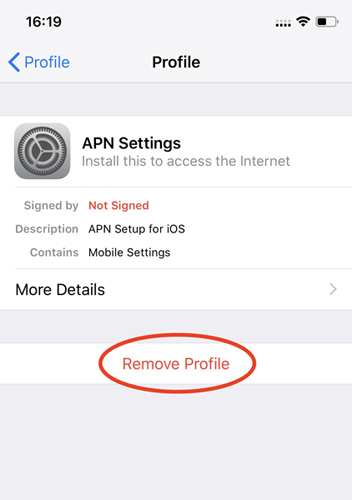STEP BY STEP GUIDE
When using an iPhone outside of Europe and the UK some additional settings need to be completed to enable the GK Travel SIM.
STEP 1
Click on the DOWNLOAD IPHONE APN SETTINGS ABOVE
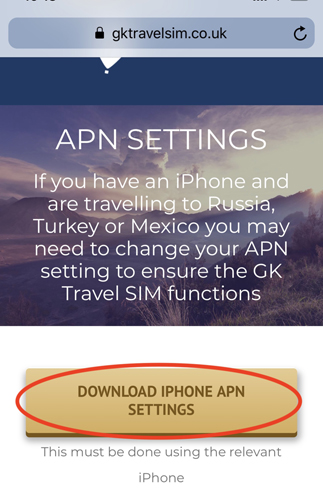
STEP 2
Click ALLOW when prompted to download the configuration profile
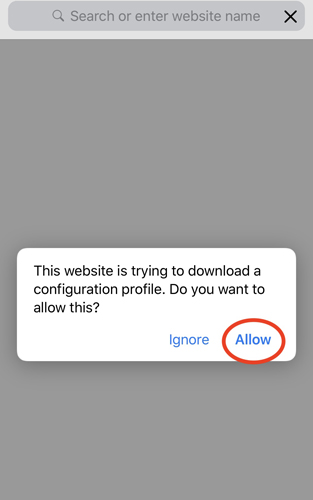
STEP 3
Select IPHONE when asked to choose a device to install the profile
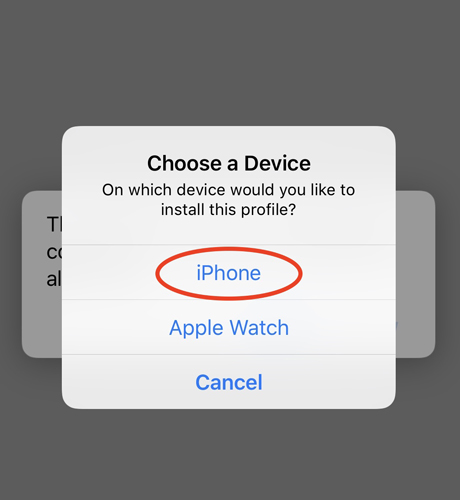
STEP 4
Once the profile is installed click CLOSE.
Then go to SETTINGS > GENERAL > PROFILES and install the APN profile
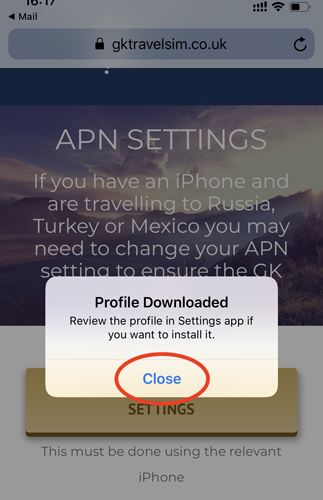
STEP 5
Under PROFILE select APN SETTINGS
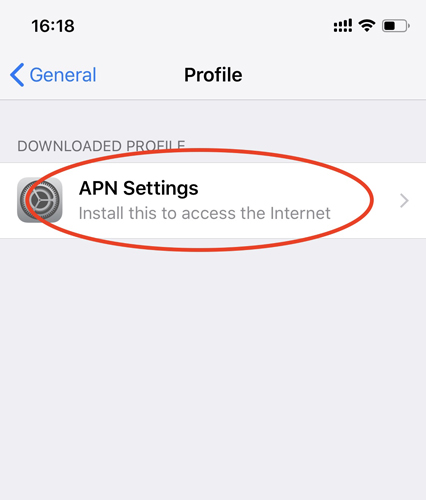
STEP 6
Select INSTALL
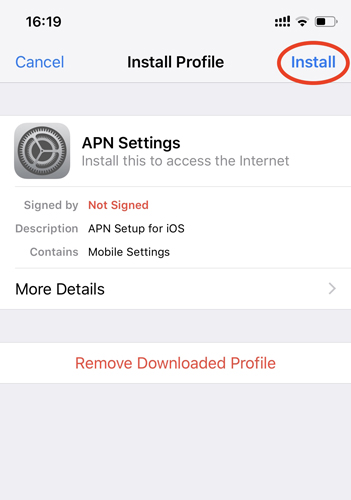
STEP 7
Select INSTALL
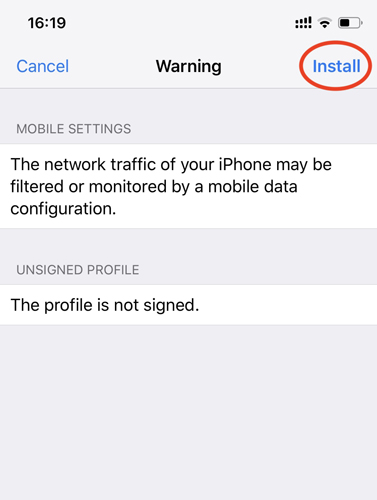
STEP 8
Select DONE
(make sure Cellular Data & Data Roaming are turned on)
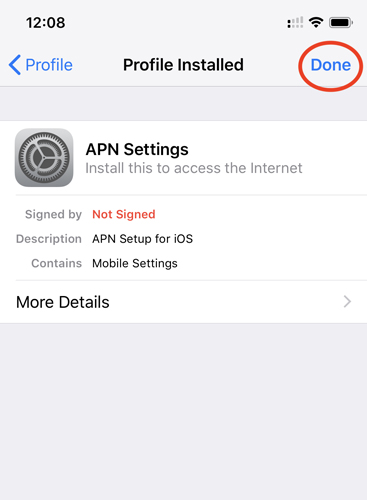
STEP 9
Once you stop using the GK Travel SIM you will need to remove the profile.
Go to SETTINGS > GENERAL > PROFILES
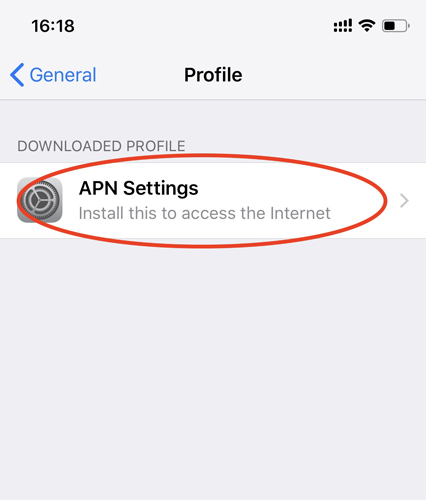
STEP 10
Select REMOVE PROFILE